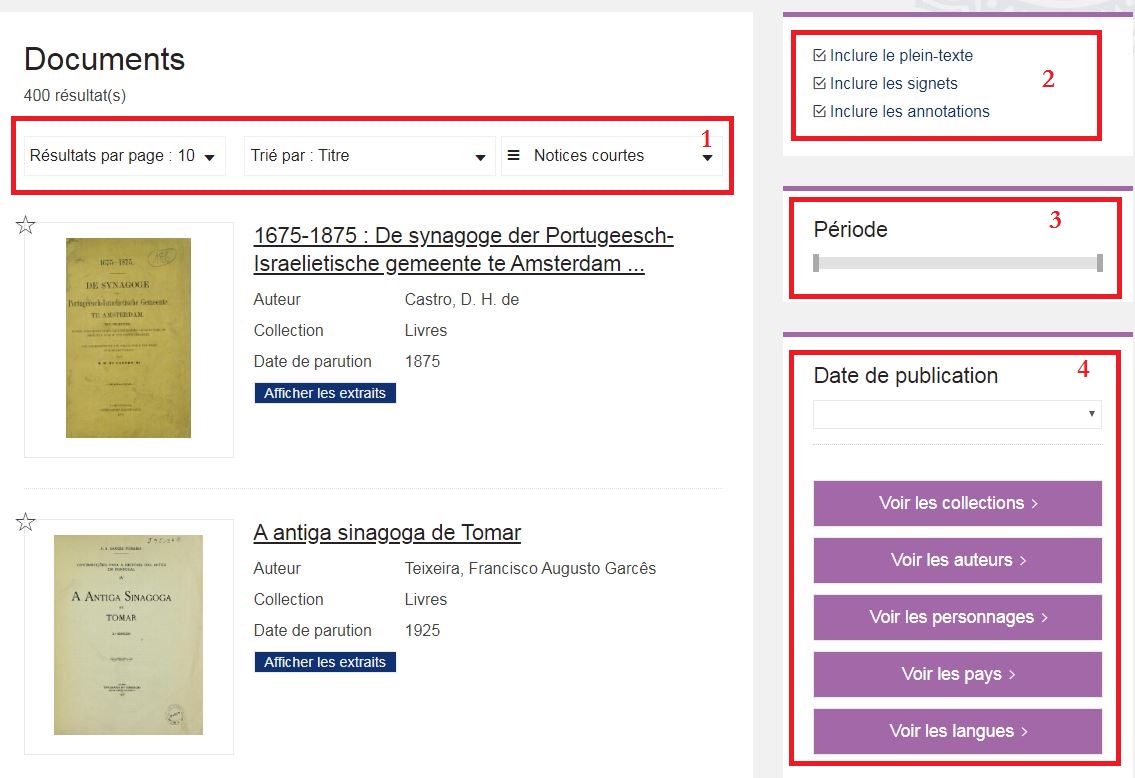Displaying and filtering results
The search results are displayed as follows:
Around the links to the documents, you will find some useful information :
- Select your preferred visualization for the search results. Apart from the classic view, you can display the results as a map as well as in a chronological timeline.
- You can check or uncheck the boxes to specify if you want to search, in addition to the data in the bibliographic records, also into the bookmarks and annotations within them and even in the plain text of a document. We refer here to bookmarks as index markers which allow you to reach different sections inside the documents (as for example chapters in a book or articles in a journal). As annotations we mean identified elements inside documents, which were added by users or the library team.
- This tool allows you to refine your results by specifying a precise chronological period.
- Here you find facets, which allow you to narrow your search according to certain features (as collections, authors, characters identified in documents, country of origin, languages). You can combine several facets to better calibrate your search.